This took me about 4 hours from start to finish (and it's quite rough when you take a closer look). But as always I share my workflow for those interested:
STEP BY STEP
1) Always start off with a series of thumbnails to explore your composition and ideas. I was a timelimit so I only did one and went with the first idea (always bad to do :P)
2) On another layer I roughed out the characters to get ready for final pencils:
3) This would be referred to as your tight pencils, so usually you'd actually do another run for clean inks. But again, since I didn't have much time I stopped here.
4) Before I start coloring I like to fill in some color for the background since it will affect how colors look and work on the page. I knew there would be red lightsabers and lots of brown so I opted for a green background.
5) I think colored all the characters in one go (including shading) on one layer. You'll notice that I picked very similar colors for all the characters to get some kind of harmony in the image. I kept the background layer on a separate layer though and tweaked the colors to get the final result. Also added some lightsaber effects on a separate layer for the finishing touch.
EDIT: Turns out the guys at Titmouse shared my work on the official fanpage on facebook! Awesome!
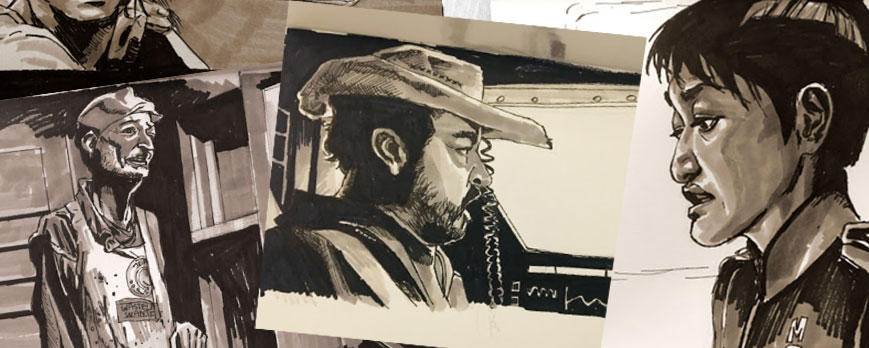







No comments:
Post a Comment